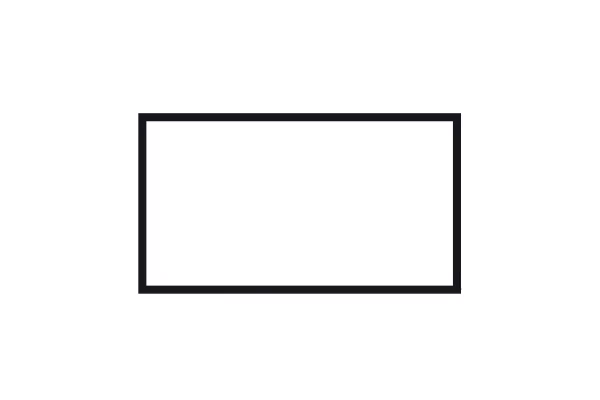Last Updated: 2023-02-02 22:01:42
Better Data Stories
Curator's features extend the capabilities of your data tools to provide greater context around visualizations, giving a voice to your data insights.
Report Builder
Users can create custom reports and presentations right in the browser. Stitch together several Tableau reports, upload images, and add comments. Once you're finished, you can download it to use now or schedule it to be sent via email with fresh data! No knowledge of Tableau is required.
See it in action! Click on the button below to view a live tutorial of Report Builder.
Page Builder
Curator’s Page Builder is a powerful tool that allows you to create personalized pages that showcase your unique brand, style, and blend of content. Use Page Builder to:
- Create custom homepages
- Create department and topic landing pages
- Tell better data stories
- Mix and match content (images, video, analytics, and text!)
- Create data apps
- Write blogs, create help docs, and post announcements
- Much, much more!
See examples below.
Page Builder Examples and Use Cases
Curator has a built-in Org Chart visualization that can be added to any page. Just upload your data into our convenient Data Manager and you can get a fully interactive D3 chart that you see below. Page Builder is flexible enough to allow for additional visualizations or even completely custom D3.js visuals.
We need more than data. Telling great data stories is essential for conveying information and making it impactful. Curator by InterWorks can help you tell your data stories by empowering you to walk your users through the data point by point. This is an example of such a data story being told with our Page Builder feature and leverages a mix of images, text, and a dashboard.
From 1994 to 2015, Pew Research Center conducted surveys to score respondents on a 10-point ideological scale and measure opinions about controversial issues. The view on the right shows squares representing the number of people at each point on the scale. Boxes are colored according to political party identification. Hover on any box to see an alternate view of score distributions.
The first survey, conducted in 1994, shows many people occupying the 'middle ground' - a purple region with a broad mix of ideologies among both parties. The overall average was slightly right-of-center, with the median Republican and Democratic responses sitting 2-3 points from that average.
Note: this visualization and discussions are not affiliated with Pew Research Center. Readers are encouraged to view source material to evaluate these conclusions.
The overlapping areas show that some people who identify with a party do not align with that party’s ideology. In the 1999 survey, 0.7% of Republicans were “consistently liberal”, 8 points left of center. Conversely, 0.2% of Democrats were “consistently conservative”, 8 points right of center.
Over this 5-year period under the Clinton administration, the overall score average moved back to the center while the partisan divide remained 2-3 points away from the center.
By the third year of the Bush administration, median scores among both parties moved leftward by 2 points. Some time after 2004, the partisan gap widened as Democrats kept the status quo and Republicans moved back to their 1994 ideological median.
In the 2011 survey early in the Obama administration, we begin to see fewer Americans in the center of the scale and a slight rise in ideological consistency with party identification.
Back-to-back surveys near the end of the Obama administration stand in stark contrast to the previous decade. At 5-6 points away from the center, the median response was as close to an ideological extreme as it was to the 'middle ground.'
This means that over half of politically engaged respondents fell into an area that may be classified as 'extreme.' Overall, the 11-point gap between parties is more than double the 5-point gap that existed from 1994 to 2004.
Respondents were also classified by whether or not they were 'politically engaged.' Naturally, those with stronger opinions would also be the ones most engaged. So, how do these results compare with the population as a whole?
The trends over time are generally the same while the partisan gap is less extreme (2-3 points). Still, we see that in more recent years the political divide has doubled, and fewer Americans hold 'centrist' viewpoints compared to a decade ago.
As we review how ideology has changed over time, we need to understand how these scores are developed. Answering the same questions given by Pew will give you a sense for how the scores are calculated while showing you where you fit on the left/right scale. Each set of statements is meant to identify you with either a conservative or liberal view of our society. While this scale may not be a perfect measure, the survey’s consistency makes it useful to compare shifts over time.
For each row, move the slider toward the statement that matches your opinion. As you choose each one, notice how the dot moves along the bottom. Every answer agreeing with one side moves you closer to that side of the ideological scale. If you do not agree with either statement, it’s okay to leave the slider in the middle. Many survey respondents abstain from one or more answers, which is the only way to have an odd number as the overall score.
When you have answered all the questions, go back and see how your answers match those of the survey participants. The bubbles on each side give you the percentage of people who agreed with each statement in 2014 (the most recent year in which Pew offers full survey details).
For a quick look into some tips on dashboard styles check out this one-page Dashboard Style Guide created for our Acme University demo site.
For a deeper dive into dashboard design and style content, click here to view the IntereWorks design portfolio and the helpful resources there.
At InterWorks, we try to deliver the best in data and technical solutions, which heavily emphasizes the user experience, so we've put together a list of elements we check for most often when a dashboard review comes our way. The goal is to raise design standards, produce better-looking dashboards and create an experience that elevates the content.
Curator's page builder allows you to design aesthetic landing pages that bring your users directly into the content that you want them to interact with.
Curator's dashboard toolbar features allow you to expand the functionality of your dashboards beyond what may be available in your analytics platform. Features like dashboard feedback, global filters, and controlled data access enhance use-ability and security for your users.
Global Filters